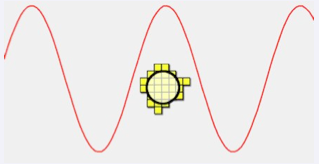Linear response in velocity gauge: Difference between revisions
Jump to navigation
Jump to search
No edit summary |
No edit summary |
||
| Line 1: | Line 1: | ||
[[File:Lresp.png|thumb|200px]] | [[File:Lresp.png|thumb|200px]] | ||
In this tutorial we show how to get the linear response using the velocity gauge instead of the Berry phase approach in length gauge.<br> | In this tutorial we show how to get the linear response using the velocity gauge instead of the Berry phase approach in length gauge.<br> | ||
We use the same DFT input files of the tutorial [[Linear response using Dynamical Berry Phase]]. | We use the same DFT input files of the tutorial [[Linear response using Dynamical Berry Phase]], run the same setup and remove the symmetries. | ||
== Real-time dynamics in velocity gauge== | |||
Then in order to calculate the response in velocity gauge we use the command <code>yambo_nl -u p -V nl -F input_lr.in</code> to generate the input: | |||
Revision as of 14:01, 6 November 2023
In this tutorial we show how to get the linear response using the velocity gauge instead of the Berry phase approach in length gauge.
We use the same DFT input files of the tutorial Linear response using Dynamical Berry Phase, run the same setup and remove the symmetries.
Real-time dynamics in velocity gauge
Then in order to calculate the response in velocity gauge we use the command yambo_nl -u p -V nl -F input_lr.in to generate the input: