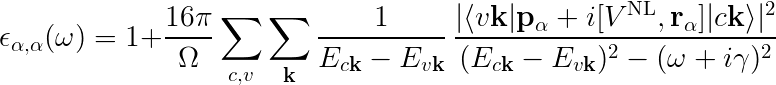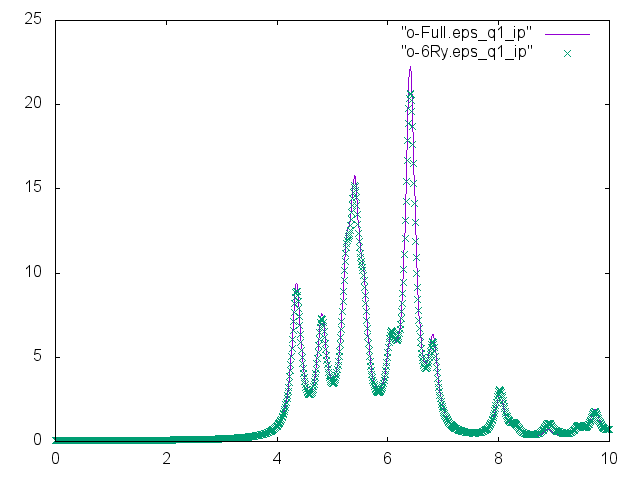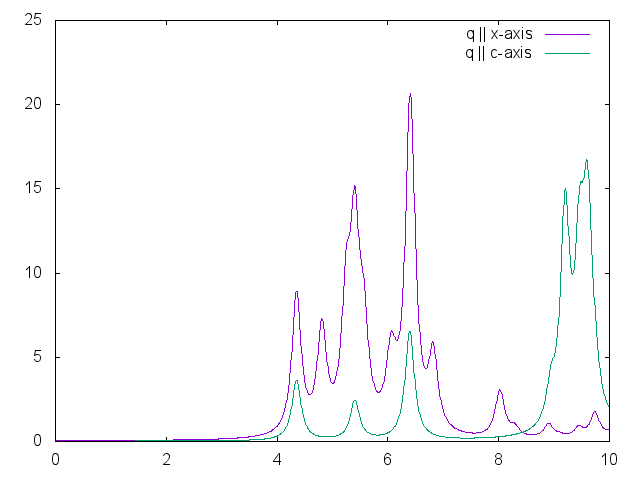Optics at the independent particle level: Difference between revisions
No edit summary |
No edit summary |
||
| Line 85: | Line 85: | ||
This time yambo reads from the 6Ry folder, so it does not need to compute the dipoles again. Plotting gives: | This time yambo reads from the 6Ry folder, so it does not need to compute the dipoles again. Plotting gives: | ||
$ gnuplot | $ gnuplot | ||
gnuplot> plot "o-6Ry.eps_q1_ip" w | gnuplot> plot "o-6Ry.eps_q1_ip" t "q || x-axis" w l,"o-6Ry.eps_q1_ip_01" t "q || c-axis" w l | ||
[[File:Yambo-CH4.png|500px|Yambo tutorial image]] | [[File:Yambo-CH4.png|500px|Yambo tutorial image]] | ||
Revision as of 18:51, 24 March 2017
In this tutorial you will learn how to calculate optical spectra at the RPA or independent particle level for bulk hBN.
Prerequisites
- You must first complete the "How to use Yambo" tutorial
You will need:
- The
SAVEdatabases for bulk hBN - The
yamboexecutable gnuplot, for plotting spectra
Choosing input parameters
Enter the folder for bulk hBN that contains the SAVE directory, and generate the input file. From yambo -H you should understand that the correct option is yambo -o c. Let's add some command line options:
$ cd YAMBO_TUTORIALS/hBN/YAMBO $ yambo -o c -F yambo.in_IP -J Full
This corresponds to optical properties in G-space at the independent particle level (Chimod= "IP").
Let's calculate just for the long-wavelength limit q = 0. This always corresponds to the first q-point. Change the following variables in the input file to:
% QpntsRXd 1 | 1 | # [Xd] Transferred momenta % ETStpsXd= 1001 # [Xd] Total Energy steps
in order to select just the first q. The last variable ensures we generate a smooth spectrum. Save the input file and launch the code, keeping the command line options as before (i.e., just remove the lower case options):
$ yambo -F yambo.in_IP -J Full ... <---> [05] Optics <---> [LA] SERIAL linear algebra <---> [DIP] Checking dipoles header <---> [x,Vnl] computed using 4 projectors <---> [M 0.017 Gb] Alloc WF ( 0.016) <---> [WF] Performing Wave-Functions I/O from ./SAVE <01s> Dipoles: P and iR (T): |########################################| [100%] 01s(E) 01s(X) <01s> [M 0.001 Gb] Free WF ( 0.016) <01s> [DIP] Writing dipoles header <01s> [X-CG] R(p) Tot o/o(of R) : 5501 52992 100 <01s> Xo@q[1] |########################################| [100%] --(E) --(X) <01s> [06] Game Over & Game summary $ ls Full SAVE yambo.in_IP r_setup o-Full.eel_q1_ip o-Full.eps_q1_ip r-Full_optics_chi
Let's take a moment to understand what Yambo has done in side the Optics runlevel:
- Compute the [x,Vnl] term
- Read the wavefunctions from disc [WF]
- Compute the dipoles, i.e. matrix elements of p
- Write the dipoles to disk as
SAVE/ndb.dip*databases. This you can see in the report file:
$ grep -A20 "WR" r-Full_optics_chi [WR./Full//ndb.dip_iR_and_P] Brillouin Zone Q/K grids (IBZ/BZ): 14 72 14 72 RL vectors (WF): 1491 Electronic Temperature [K]: 0.0000000 Bosonic Temperature [K]: 0.0000000 X band range : 1 100 RL vectors in the sum : 1491 [r,Vnl] included :yes ...
- Finally, Yambo computes X0 for this q, and writes the dielectric function inside the
o-Full.eps_q1_ipfile for plotting
Before plotting the output, let's change a few more variables. The previous calculation used all the G-vectors in expanding the wavefunctions, 1491. This corresponds roughly to the cut off energy of 40Ry we used in the DFT calculation. Generally, however, we can use a smaller value. We use the verbosity to switch on this variable, and a new -J flag to avoid reading the previous database:
$ yambo -o c -F yambo.in_IP -J 6Ry -V RL
Change the value of FFTGvecs and its unit:
FFTGvecs= 6 Ry # [FFT] Plane-waves
Save the input file and launch the code again, and then plot the o-Full.eps_q1_ip and o-6Ry.eps_q1_ip files:
$ gnuplot gnuplot> plot "o-Full.eps_q1_ip" w l,"o-6Ry.eps_q1_ip" w p
Clearly there is very little difference between the two spectra. Last, let's select a different component of the dielectric tensor:
$ yambo -o c -F yambo.in_IP -J 6Ry -V RL ... % LongDrXd 0.000000 | 0.000000 | 1.000000 | # [Xd] [cc] Electric Field % ... $ yambo -F yambo.in_IP -J 6Ry -V RL
This time yambo reads from the 6Ry folder, so it does not need to compute the dipoles again. Plotting gives:
$ gnuplot gnuplot> plot "o-6Ry.eps_q1_ip" t "q || x-axis" w l,"o-6Ry.eps_q1_ip_01" t "q || c-axis" w l