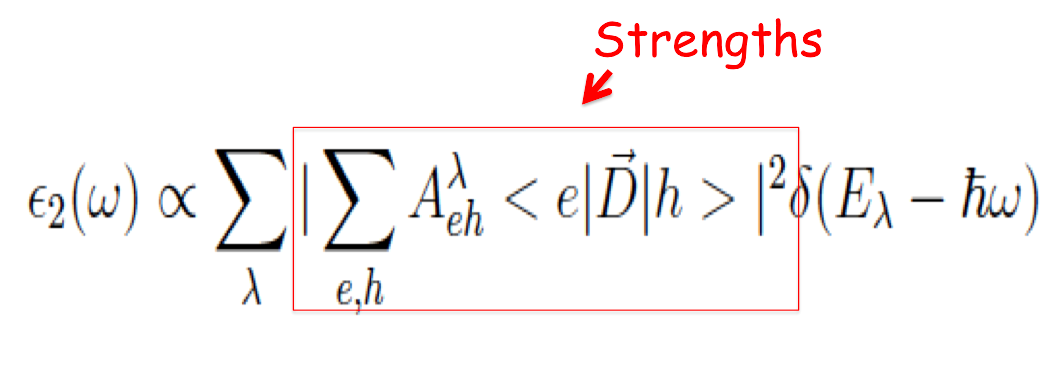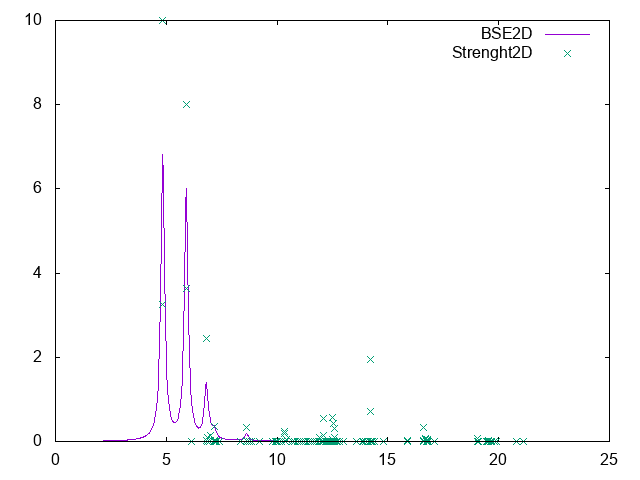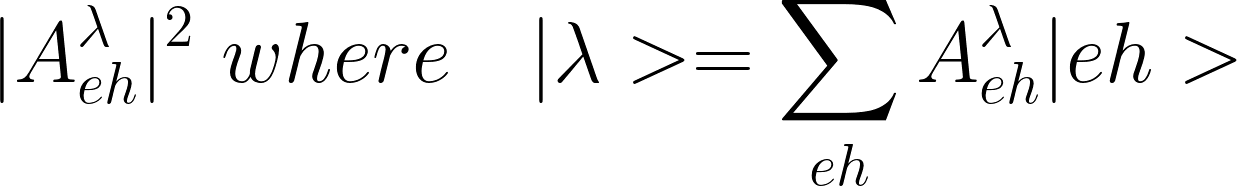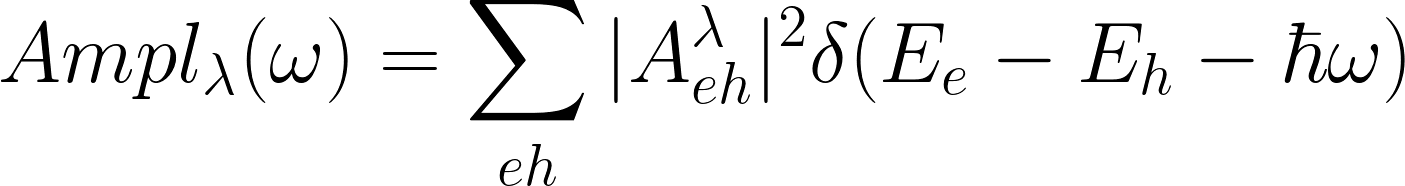How to analyse excitons: Difference between revisions
No edit summary |
|||
| Line 1: | Line 1: | ||
In this tutorial you will learn (for a 2D-hBN) how to: | In this tutorial you will learn (for a 2D-hBN) how to: | ||
* analyze a BSE optical spectrum in terms of excitonic eigenvectors and eigenvalues | |||
* | * look at the spatial distribution of the exciton | ||
* | |||
== Prerequisites == | == Prerequisites == | ||
| Line 22: | Line 21: | ||
ndb.BS_Q1_CPU_0 ndb.cutoff ndb.dip_iR_and_P_fragment_1 ndb.pp_fragment_1 ... | ndb.BS_Q1_CPU_0 ndb.cutoff ndb.dip_iR_and_P_fragment_1 ndb.pp_fragment_1 ... | ||
==Sorting the excitonic eigenvalues== | ==Sorting the excitonic eigenvalues== | ||
Revision as of 20:00, 30 March 2017
In this tutorial you will learn (for a 2D-hBN) how to:
- analyze a BSE optical spectrum in terms of excitonic eigenvectors and eigenvalues
- look at the spatial distribution of the exciton
Prerequisites
Previous modules
- You must have completed the tutorial on 2D hBN.
- You must have completed the tutorial on 2D hBN.
You will need:
yppexecutablexcrysdenexecutablegnuplot or xmgraceexecutable
YAMBO calculations
If you have completed the tutorials of 2D hBN you should have all the databases required to do this tutorial in your SAVE and 2D directories
$ ls ./SAVE ndb.gops ndb.kindx ns.db1 ns.kb_pp_pwscf_fragment_1 .... $ ls ./2D
ndb.BS_Q1_CPU_0 ndb.cutoff ndb.dip_iR_and_P_fragment_1 ndb.pp_fragment_1 ...
Sorting the excitonic eigenvalues
$ ypp -e -s -J 2D
The new generated file o-2D.exc_E_sorted (o-2D.exc_E_sorted) reports the energies of the excitons and their Dipole Oscillator Strenghts sorted by energy (Index).
Open the first file and look inside. The first exciton is at 4.83 eV and the second one has the highest strenght (normalized to 1) Attention: clearly the convergence of these results has to be checked doing several BSE calculations with different k-grids!
Or you can make a plot
$ gnuplot gnuplot> plot 'o-2D.eps_q1_diago_bse' w l title 'BSE2D' ,'o-2D.exc_E_sorted' u 1:($2*10) title 'Strenght2D'
Analyze the excitons
We can now analyze the excitons in terms of single-particle states to do that create the appropriate input
$ ypp -e a -F ypp.AMPL.in -J 2D
To analyze the first 5 excitons change this line as:
States= "1 - 5" # Index of the BS state(s)
Close the input and run ypp
$ ypp -J 2D -F ypp_AMPL.in
$ls ls o*exc*at* o-2D.exc_amplitude_at_1 o-2D.exc_weights_at_1 ...
For an exciton [math]\displaystyle{ |\lambda\gt }[/math] , o-2D.exc_weights_at_* report the Weights
and o-2D.exc_amplitudes_at_* report the amplitudes
Open the file o-2D.exc_weights_at_1
# Band_V Band_C K ibz Symm. Weight Energy # 4.000000 5.000000 7.000000 2.000000 0.922195 4.401093 4.000000 5.000000 7.000000 1.000000 0.922185 4.401093
Plot the excitons
$ ypp -F ypp_WF.in -e w -J 2D
Change some variables in the input
excitons # [R] Excitons wavefunction # [R] Wavefunction Format= "x" # Output format [(c)ube/(g)nuplot/(x)crysden] Direction= "123" # [rlu] [1/2/3] for 1d or [12/13/23] for 2d [123] for 3D FFTGvecs= 3951 RL # [FFT] Plane-waves States= "1 - 1" # Index of the BS state(s) Degen_Step= 0.0100 eV # Maximum energy separation of two degenerate states % Cells 5 | 5 | 5 | # Number of cell repetitions in each direction (odd or 1) % % Hole 2.4 | 1.400 | 0.00 | # [cc] Hole position in unit cell