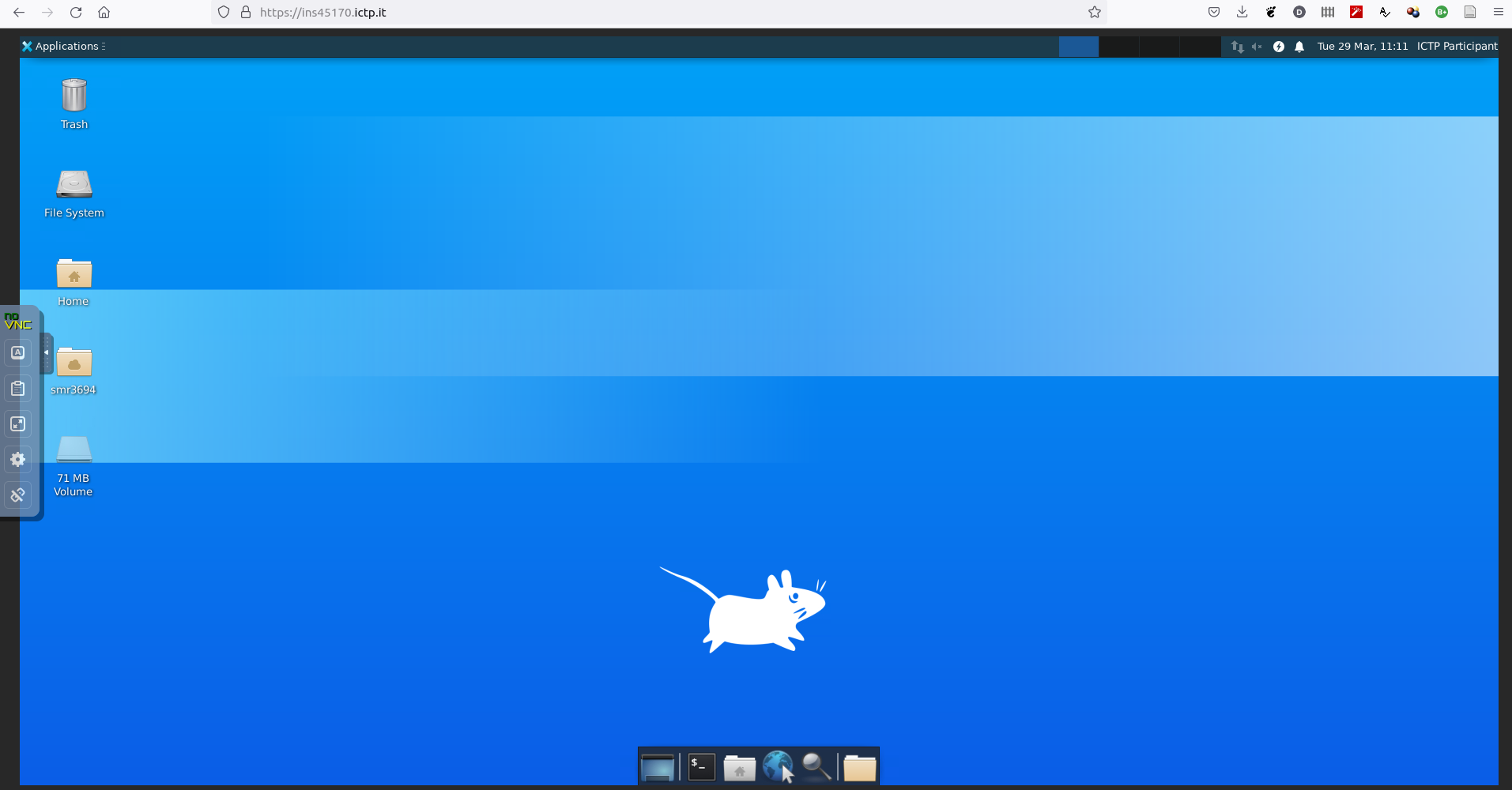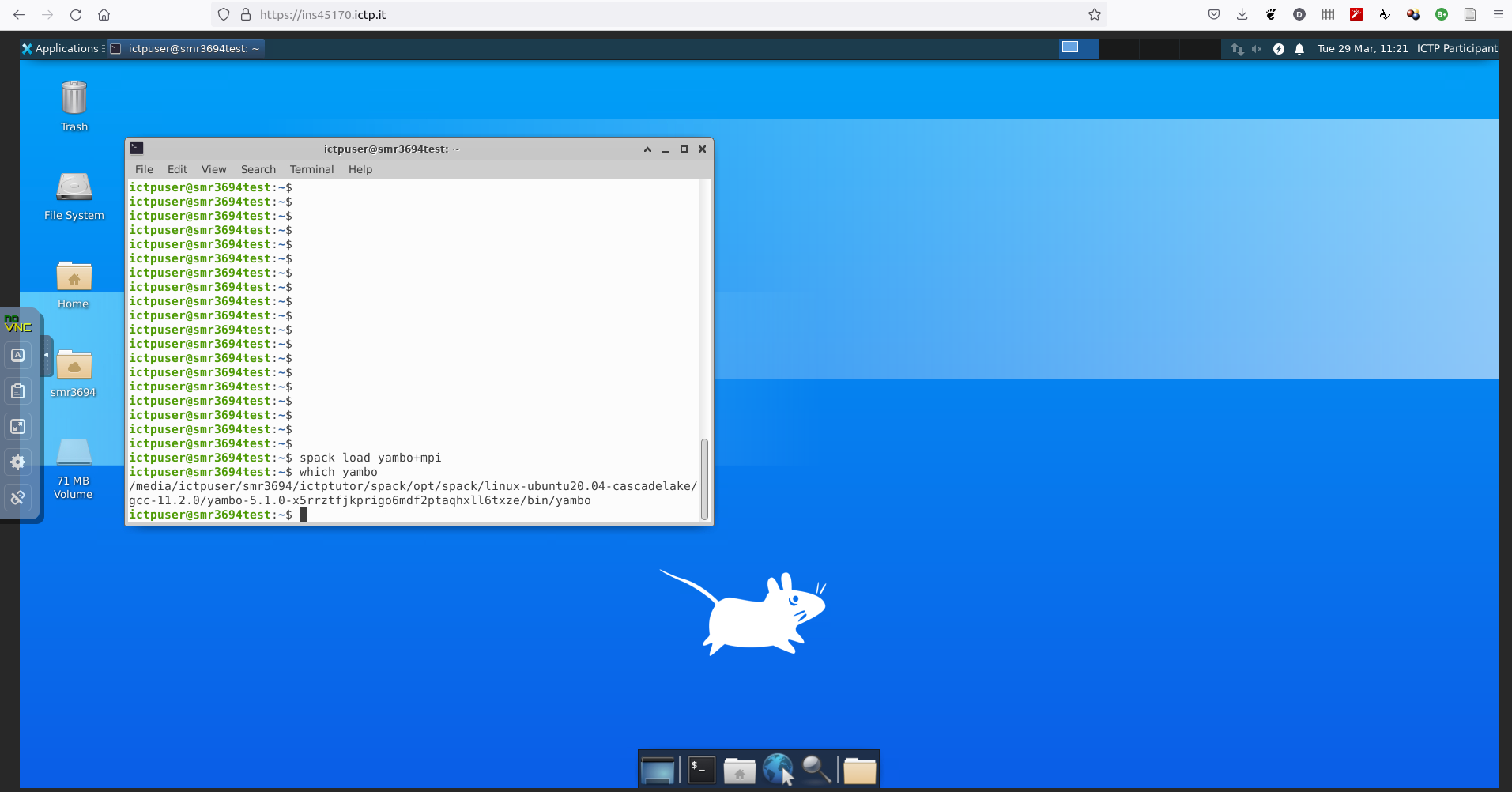ICTP cloud: Difference between revisions
Jump to navigation
Jump to search
| Line 20: | Line 20: | ||
spack load yambo+mpi | spack load yambo+mpi | ||
[[File:ICTP Virtual machine terminal.png|600px|Yambo tutorial image]] | |||
(ii) The tutorial material is available for the copy from this path: | (ii) The tutorial material is available for the copy from this path: | ||
cp -r /media/ictpuser/smr3694/ictptutor/YAMBO_TUTORIALS ~/ | cp -r /media/ictpuser/smr3694/ictptutor/YAMBO_TUTORIALS ~/ | ||
Revision as of 11:22, 29 March 2022
A the participants of the computational school on "Ab-initio Many-body Methods and Simulations with the Yambo Code" will be sent a link and a password to connect via noVNC to a Virtual Machine running on the ICTP cloud server. This is the strongly suggested mode to work on the hand-on sessions. noVNC is a open source VNC (Virtual Network Computing, a graphical desktop-sharing system) client that runs well in any modern browser.
How to connect
- Click on the link that you received by the school organizers or copy and paste it in the url bar of your favorite browser.
- Click on the connect button and insert the password.
Your browser will become a linux desktop
How to load the Yambo code and the tutorials
(i) Open a terminal (click on the black terminal icon, the second from the left in the lower part of the screen) and load the yambo code via spack. You have to options. In the terminal either run
- Serial version:
spack load yambo~mpi
- MPI version:
spack load yambo+mpi
(ii) The tutorial material is available for the copy from this path:
cp -r /media/ictpuser/smr3694/ictptutor/YAMBO_TUTORIALS ~/