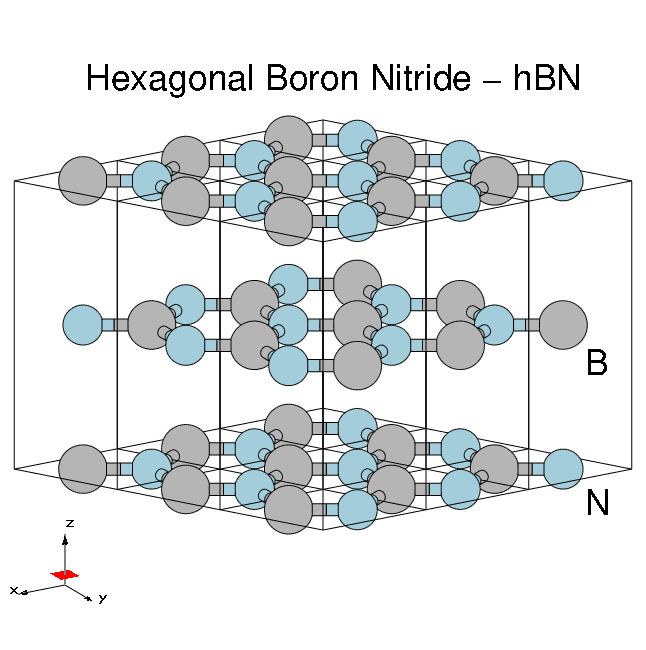Generating the Yambo databases: Difference between revisions
(Created page with "In this tutorial we will give a step-by-step demonstration how to generate the Yambo databases starting from a PWscf calculation. == Prerequisites == You will need the DFT in...") |
No edit summary |
||
| Line 24: | Line 24: | ||
ns.kb_pp_pwscf_fragment_1 ... | ns.kb_pp_pwscf_fragment_1 ... | ||
Remember: do not try to run yambo from ''inside'' the <code>SAVE</code> folder! | Remember: do not try to run yambo from ''inside'' the <code>SAVE</code> folder! | ||
---- | |||
Next tutorial: [Introduction to yambo: input, output and command line interface] | |||
Revision as of 14:40, 14 March 2017
In this tutorial we will give a step-by-step demonstration how to generate the Yambo databases starting from a PWscf calculation.
Prerequisites
You will need the DFT input files and pseudopotentials for bulk hexagonal BN (hBN), and a working p2y executable.
SCF run
NSCF run
p2y conversion
p2y (PWscf to yambo) is a small code for converting data from a PREFIX.save directory into a format that can be read by Yambo. In general, it is sufficient just to enter the PREFIX.save directory and launch p2y:
$ cd hBN.save $ ls data-file.xml ... $ p2y [output]
We start using the SAVE database created in the Generating the Yambo databases tutorial for bulk hBN. First, enter the directory for hBN containing the SAVE folder:
$ ls SAVE $ ls SAVE ns.db1 ns.wf ns.kb_pp_pwscf ns.wf_fragments_1_1 ... ns.kb_pp_pwscf_fragment_1 ...
Remember: do not try to run yambo from inside the SAVE folder!
Next tutorial: [Introduction to yambo: input, output and command line interface]