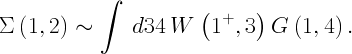Under construction: Difference between revisions
No edit summary |
No edit summary |
||
| (12 intermediate revisions by 2 users not shown) | |||
| Line 1: | Line 1: | ||
== Porting the old site to the wiki == | == Porting the old site to the wiki == | ||
An outline of the sections and new pages in the new site is given at: [[New main page]]. | |||
Please keep the current Main Page clean and with '''only working links'''! When a section is complete, add it to the current Main Page. | |||
Use this [[Sandbox]] for testing links, etc. | |||
=== Converting from HTML to mediawiki === | === Converting from HTML to mediawiki === | ||
Here are a couple of online resources which I tested copying and pasting the source from the Yambo [http://www.yambo-code. | Here are a couple of online resources which I tested copying and pasting the source from the Yambo [http://www.yambo-code.eu/download/index.php Download] page. | ||
* Using [http://labs.seapine.com/htmltowiki.cgi Seapine] gave this: [[Download-Seapine]] which is pretty good | * Using [http://labs.seapine.com/htmltowiki.cgi Seapine] gave this: [[Download-Seapine]] which is pretty good | ||
| Line 26: | Line 33: | ||
Pages will not convert perfectly, so some formatting into '''MediaWiki Markup Language''' is necessary. It is essential to read [https://www.mediawiki.org/wiki/Help:Formatting this Markup summary]. Take particular note of how to use | Pages will not convert perfectly, so some formatting into '''MediaWiki Markup Language''' is necessary. It is essential to read [https://www.mediawiki.org/wiki/Help:Formatting this Markup summary]. Take particular note of how to use | ||
Different '''kinds''' and means | Different '''kinds''' and ''means'' | ||
<nowiki>Of | <nowiki>Of | ||
writing | |||
preformatted | preformatted | ||
</nowiki> | </nowiki> | ||
<pre> text</pre> | <pre>''text''</pre> | ||
and <code>code snippets</code> | and <code>code snippets</code> | ||
=== | === Standards === | ||
Here are some ideas for standardizing things, but we can change these of course. Some ideas taken from [https://fedoraproject.org/wiki/Help:Wiki_syntax_and_markup fedoraproject]. | |||
For writing commands, use the $ dollar (+ space) prompt, indented by a space to form a code block: | |||
$ yambo -I ../ -F yambo.in -o c | |||
If showing command plus output, the prompt can be used to help distinguish command/output: | |||
$ ls SAVE | |||
ns.db1 ns.wf ndb.QP | |||
Files and directories should be put in the ''italics'' environment: plot the ''o.eps.dat'' file and move it into ''SAVE'' | |||
Code snippets, names of executables, commands, yambo options and inout variables should be put in the 'code' environment, eg. Use <code>git</code> to download source. Run the code withis <code>yambo -I</code> and use the <code>-J</code> option | |||
Writing symbols, etc, inline: | |||
: Simple mathematical symbols can be put in italics (We next compute ''W'', the screened exchange), and subscripts/superscripts are possible with <sub>Sub</sub> and <sup>sup</sup> tags | |||
: Greek letters can be inserted using a wiki editor or HTML characters. | |||
: More complicated symbols could be put in the 'math' environment, e.g. (This yields the quantity <math>|\psi|^2</math>). However, this might not be rendered immediately, so avoid if possible. | |||
[https://www.mediawiki.org/wiki/Help:Templates Templates] can be used to standardize repeated things. This can be useful for the input file documentation. Use the ''var3'' template. See the [[Variables]] page for details. | |||
{{var1|FFTGvecs|RL|Number of G-vectors in FFT|This determines the number of G-vectors used in FFT calls and in the dipole matrix elements. Try reducing it to reduce the overall memory.}} | |||
{{var1|EXXRLvecs|RL|Number of G-vectors in exchange|Best to leave this equal to <code>FFTGvecs</code>}} | |||
=== | === Inserting simple math formulae === | ||
After much trial and error I installed the SimpleMathJax plugin which works quite well, it's a cllent side rendering of LaTeX. Just insert your LaTeX within <code>math</code> blocks, e.g. | |||
<pre><math> \Phi_i({\bf r}) = \sum_{\bf G}^{N_G} c_i({\bf G}) e^{i{\bf G}\cdot{\bf r}} </math> </pre> | |||
gives | |||
= | <math>\Phi_i({\bf r}) = \sum_{\bf G}^{N_G} c_i({\bf G}) e^{i{\bf G}\cdot{\bf r}}</math> | ||
The only problem is that it needs some moments to render - if you see no formula here, perhaps the page needs reloading. | |||
=== Images === | |||
Have a look at the [https://www.mediawiki.org/wiki/Help:Images guidelines]. Probably if reusing old equation pngs one should use a form not rendered inline l by using a none or center label. Use 'x50px' to rescale formulae by height. | |||
<pre> [[File:Example.jpg|x50px|center|alt alternate text]] </pre> | |||
e.g.: | |||
The GW approximation is obtained as first term in the expansion of Hedin equations in the expansion in the screened interaction ''W'' | |||
[[File:PIC_doc_GW-6.png|x50px|center|alt GW formula]] | |||
The screening interaction is defined as... | |||
== Front page set up == | |||
This is just a link to the [[New main page]] | |||
Page for testing CSS style: [[testcsshere]] | |||
Latest revision as of 10:27, 23 February 2024
Porting the old site to the wiki
An outline of the sections and new pages in the new site is given at: New main page.
Please keep the current Main Page clean and with only working links! When a section is complete, add it to the current Main Page.
Use this Sandbox for testing links, etc.
Converting from HTML to mediawiki
Here are a couple of online resources which I tested copying and pasting the source from the Yambo Download page.
- Using Seapine gave this: Download-Seapine which is pretty good
- Using pandoc online gave this: Download-pandoc-online which runs out of space
- Using pandoc installed locally, gave this: Download-pandoc-install which is pretty good. Command used was
pandoc index.html -f html -t mediawiki -o index.mw
There are other more powerful html-media wiki convertors (see e.g this) but either they need php scripts run on the server or are difficult to set up, so I didn't have any success. In any case, we need to rewrite so much stuff there is little need for a 1-to-1 conversion.
Converting/porting images
Without the powerful converters mentioned above, there is no easy way to transfer all the image files across to the wiki. I managed at least to ease some of the work using the UploadWizard plugin.
When you have created the new page, you will now have links to missing image files. Either click on each one, or click the Upload File link on the left menu of any page.
- Click Back to the old form to upload one-at-a-time each image
- Otherwise continue with UploadWizeard to select and upload many files at once.
- Unfortunately it is not possible to automate everything in the wiki, so you need to click at least the date to accept the uploaded files.
- Don't change the file names, even if they seem a little different
- Afterwards, refresh the page/edit the page and you will see the images are now inserted.
- You will however have to resize them (see below).
Formatting/fixing pages
Markup
Pages will not convert perfectly, so some formatting into MediaWiki Markup Language is necessary. It is essential to read this Markup summary. Take particular note of how to use
Different kinds and means
Of writing preformatted
''text''
and code snippets
Standards
Here are some ideas for standardizing things, but we can change these of course. Some ideas taken from fedoraproject.
For writing commands, use the $ dollar (+ space) prompt, indented by a space to form a code block:
$ yambo -I ../ -F yambo.in -o c
If showing command plus output, the prompt can be used to help distinguish command/output:
$ ls SAVE ns.db1 ns.wf ndb.QP
Files and directories should be put in the italics environment: plot the o.eps.dat file and move it into SAVE
Code snippets, names of executables, commands, yambo options and inout variables should be put in the 'code' environment, eg. Use git to download source. Run the code withis yambo -I and use the -J option
Writing symbols, etc, inline:
- Simple mathematical symbols can be put in italics (We next compute W, the screened exchange), and subscripts/superscripts are possible with Sub and sup tags
- Greek letters can be inserted using a wiki editor or HTML characters.
- More complicated symbols could be put in the 'math' environment, e.g. (This yields the quantity [math]\displaystyle{ |\psi|^2 }[/math]). However, this might not be rendered immediately, so avoid if possible.
Templates can be used to standardize repeated things. This can be useful for the input file documentation. Use the var3 template. See the Variables page for details.
Variable:
FFTGvecs(Units: RL) Meaning: Number of G-vectors in FFT
Tip: This determines the number of G-vectors used in FFT calls and in the dipole matrix elements. Try reducing it to reduce the overall memory.
Variable:
EXXRLvecs(Units: RL) Meaning: Number of G-vectors in exchange
Tip: Best to leave this equal toFFTGvecs
Inserting simple math formulae
After much trial and error I installed the SimpleMathJax plugin which works quite well, it's a cllent side rendering of LaTeX. Just insert your LaTeX within math blocks, e.g.
<math> \Phi_i({\bf r}) = \sum_{\bf G}^{N_G} c_i({\bf G}) e^{i{\bf G}\cdot{\bf r}} </math>
gives
[math]\displaystyle{ \Phi_i({\bf r}) = \sum_{\bf G}^{N_G} c_i({\bf G}) e^{i{\bf G}\cdot{\bf r}} }[/math]
The only problem is that it needs some moments to render - if you see no formula here, perhaps the page needs reloading.
Images
Have a look at the guidelines. Probably if reusing old equation pngs one should use a form not rendered inline l by using a none or center label. Use 'x50px' to rescale formulae by height.
[[File:Example.jpg|x50px|center|alt alternate text]]
e.g.:
The GW approximation is obtained as first term in the expansion of Hedin equations in the expansion in the screened interaction W
The screening interaction is defined as...
Front page set up
This is just a link to the New main page
Page for testing CSS style: testcsshere