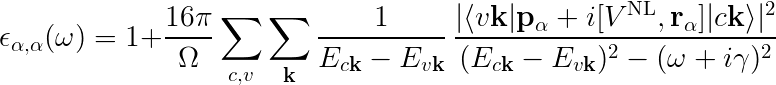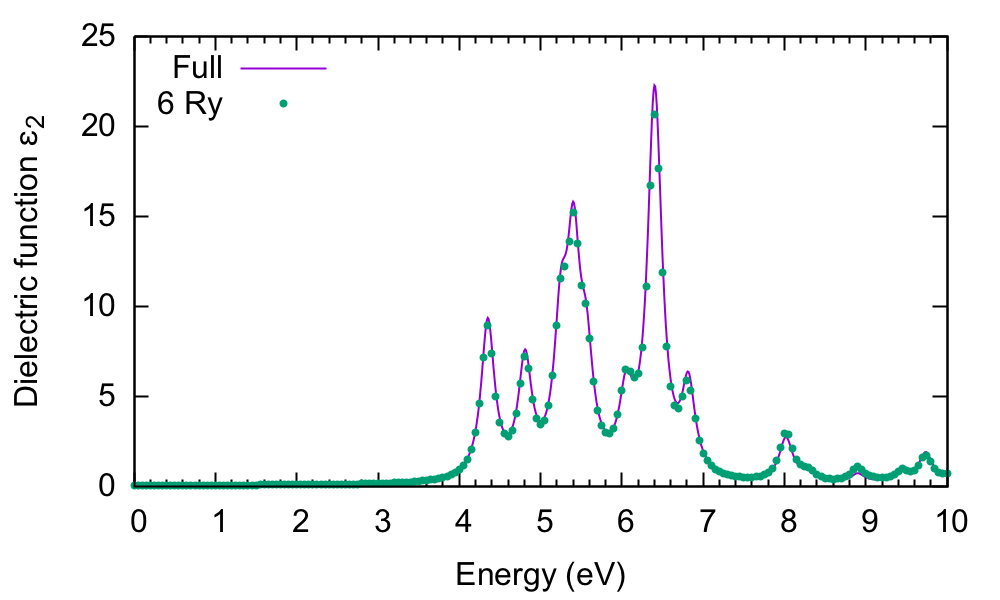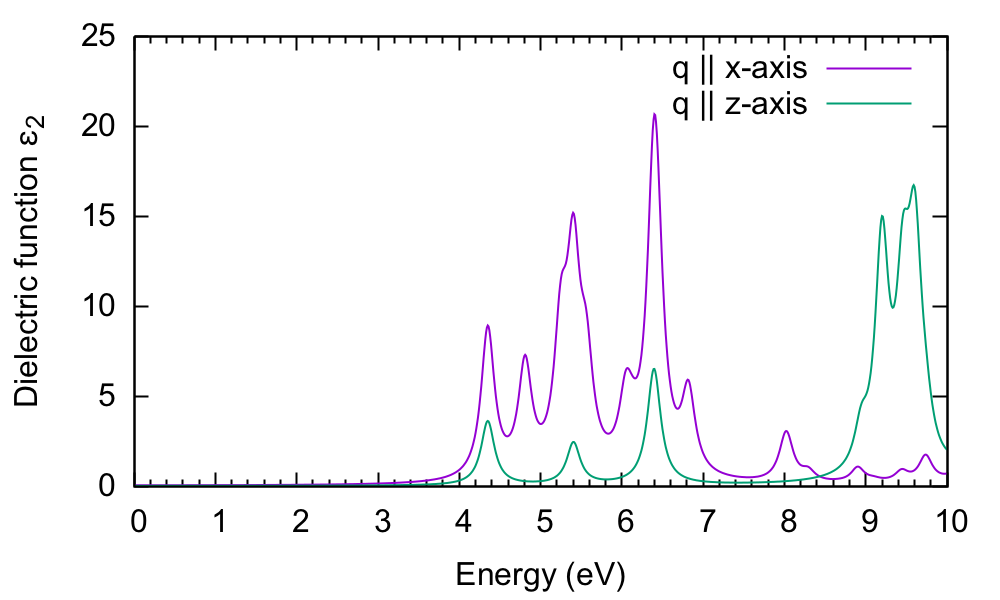Optics at the independent particle level: Difference between revisions
| Line 99: | Line 99: | ||
gnuplot> plot "o-6Ry.eps_q1_ip" t "q || x-axis" w l,"o-6Ry.eps_q1_ip_01" t "q || c-axis" w l | gnuplot> plot "o-6Ry.eps_q1_ip" t "q || x-axis" w l,"o-6Ry.eps_q1_ip_01" t "q || c-axis" w l | ||
[[File:CH-hBN-ac.png|500px|Yambo tutorial image]] | [[File:CH-hBN-ac.png|none|500px|Yambo tutorial image]] | ||
The absorption is suppressed in the stacking direction. As the | The absorption is suppressed in the stacking direction. As the interplanar spacing is increased, we would eventually arrive at the absorption of the BN sheet (see [[Local fields]] tutorial). | ||
==Non-local commutator== | ==Non-local commutator== | ||
Revision as of 17:24, 29 March 2017
In this tutorial you will learn how to calculate optical spectra at the independent particle level for bulk hBN.
Background
The long-wavelength dielectric function at the independent particle level (RPA without local fields) is essentially given by the following:
In practice, Yambo does not use this expression directly but solves the Dyson equation for the susceptibility X, which is described in the Local fields module.
Prerequisites
- You must first complete the "How to use Yambo" tutorial
You will need:
- The
SAVEdatabases for bulk hBN - The
yamboexecutable gnuplot, for plotting spectra
Choosing input parameters
Enter the folder for bulk hBN that contains the SAVE directory, and generate the input file. From yambo -H you should understand that the correct option is yambo -o c. Let's add some command line options:
$ cd YAMBO_TUTORIALS/hBN/YAMBO $ yambo -F yambo.in_IP -J Full -o c
This corresponds to optical properties in G-space at the independent particle level: in the input file this is indicated by (Chimod= "IP").
Optics runlevel
Let's calculate just for the long-wavelength limit q = 0 which is the valid case for optical spectra. This always corresponds to the first q-point. Change the following variables in the input file to:
% QpntsRXd 1 | 1 | # [Xd] Transferred momenta % ETStpsXd= 1001 # [Xd] Total Energy steps
in order to select just the first q. The last variable ensures we generate a smooth spectrum. Save the input file and launch the code, keeping the command line options as before (i.e., just remove the lower case options):
$ yambo -F yambo.in_IP -J Full ... <---> [05] Optics <---> [LA] SERIAL linear algebra <---> [DIP] Checking dipoles header <---> [x,Vnl] computed using 4 projectors <---> [M 0.017 Gb] Alloc WF ( 0.016) <---> [WF] Performing Wave-Functions I/O from ./SAVE <01s> Dipoles: P and iR (T): |########################################| [100%] 01s(E) 01s(X) <01s> [M 0.001 Gb] Free WF ( 0.016) <01s> [DIP] Writing dipoles header <01s> [X-CG] R(p) Tot o/o(of R) : 5501 52992 100 <01s> Xo@q[1] |########################################| [100%] --(E) --(X) <01s> [06] Game Over & Game summary $ ls Full SAVE yambo.in_IP r_setup o-Full.eel_q1_ip o-Full.eps_q1_ip r-Full_optics_chi
Let's take a moment to understand what Yambo has done inside the Optics runlevel:
- Compute the [x,Vnl] term
- Read the wavefunctions from disc [WF]
- Compute the dipoles, i.e. matrix elements of p
- Write the dipoles to disk as Full/ndb.dip* databases. This you can see in the report file:
$ grep -A20 "WR" r-Full_optics_chi [WR./Full//ndb.dip_iR_and_P] Brillouin Zone Q/K grids (IBZ/BZ): 14 72 14 72 RL vectors (WF): 1491 Electronic Temperature [K]: 0.0000000 Bosonic Temperature [K]: 0.0000000 X band range : 1 100 RL vectors in the sum : 1491 [r,Vnl] included :yes ...
- Finally, Yambo computes X0 for this q, and writes the dielectric function inside the o-Full.eps_q1_ip file for plotting
Energy cut off
Before plotting the output, let's change a few more variables. The previous calculation used all the G-vectors in expanding the wavefunctions, 1491. This corresponds roughly to the cut off energy of 40Ry we used in the DFT calculation. Generally, however, we can use a smaller value. We use the verbosity to switch on this variable, and a new -J flag to avoid reading the previous database:
$ yambo -F yambo.in_IP -J 6Ry -V RL -o c
Change the value of FFTGvecs and also its unit from RL (number of G-vectors) to Ry (energy in Rydberg):
FFTGvecs= 6 Ry # [FFT] Plane-waves
Save the input file and launch the code again:
$ yambo -F yambo.in_IP -J 6Ry -V RL
and then plot the o-Full.eps_q1_ip and o-6Ry.eps_q1_ip files:
$ gnuplot gnuplot> plot "o-Full.eps_q1_ip" w l,"o-6Ry.eps_q1_ip" w p
Clearly there is very little difference between the two spectra.
q-direction
Now let's select a different component of the dielectric tensor:
$ yambo -F yambo.in_IP -J 6Ry -V RL -o c ... % LongDrXd 0.000000 | 0.000000 | 1.000000 | # [Xd] [cc] Electric Field % ... $ yambo -F yambo.in_IP -J 6Ry -V RL
This time yambo reads from the 6Ry folder, so it does not need to compute the dipole matrix elements again, and the calculation is fast. Plotting gives:
$ gnuplot gnuplot> plot "o-6Ry.eps_q1_ip" t "q || x-axis" w l,"o-6Ry.eps_q1_ip_01" t "q || c-axis" w l
The absorption is suppressed in the stacking direction. As the interplanar spacing is increased, we would eventually arrive at the absorption of the BN sheet (see Local fields tutorial).
Non-local commutator
Last, we show the effect of switching off the non-local commutator term (see the expression at the top) due to the pseudopotential. As there is no option to do this inside yambo, you need to rename the database file. Change back to the q || (1 0 0) direction, and launch yambo with a different -J option:
$ mv SAVE/ns.kb_pp_pwscf SAVE/ns.kb_pp_pwscf_OFF $ yambo -o c -F yambo.in_IP -J 6Ry_NoVnl $ yambo -F yambo.in_IP -J 6Ry_NoVnl
Note the warning in the output:
<---> [WARNING] Missing non-local pseudopotential contribution
which also appears in the report file, and noted in the database as [r,Vnl] included :no. The difference is tiny:
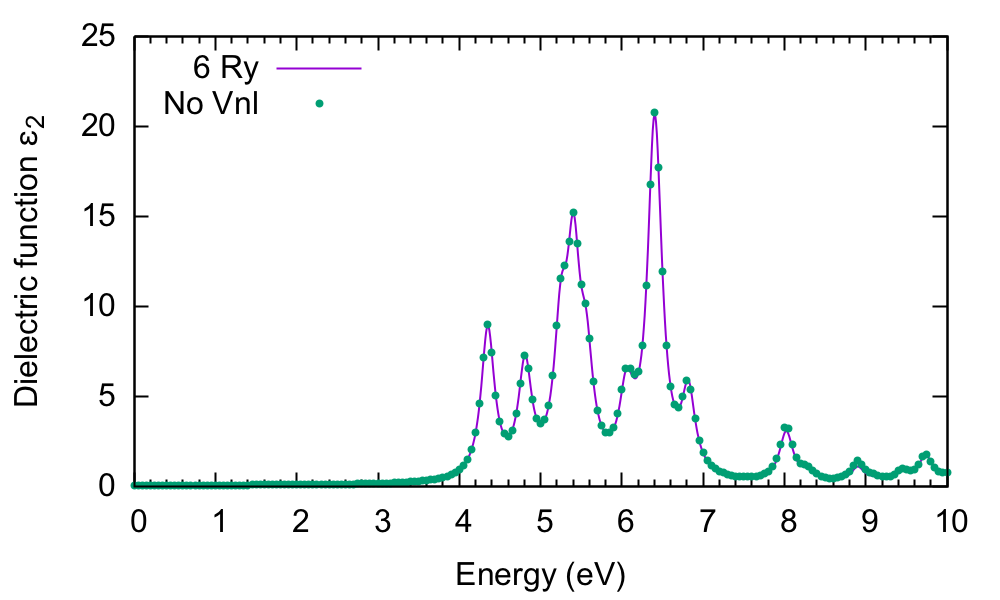
However, when your system is larger, with more projectors in the pseudopotential or more k-points (see the BSE tutorial), the inclusion of Vnl can make a huge difference in the computational load, so it's always worth checking to see if the terms are important in your system.
Summary
From this tutorial you've learned:
- How to compute a simple optical spectrum
- How to reduce the computational load through reducing the G-vector/energy cut off and removing the Vnl term
- How to plot different components of the dielectric tensor
- How to use the
-Joption to neatly label and organise files and databases
Links
- Next module: Local fields
- Back to tutorials menu