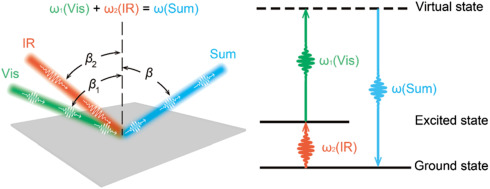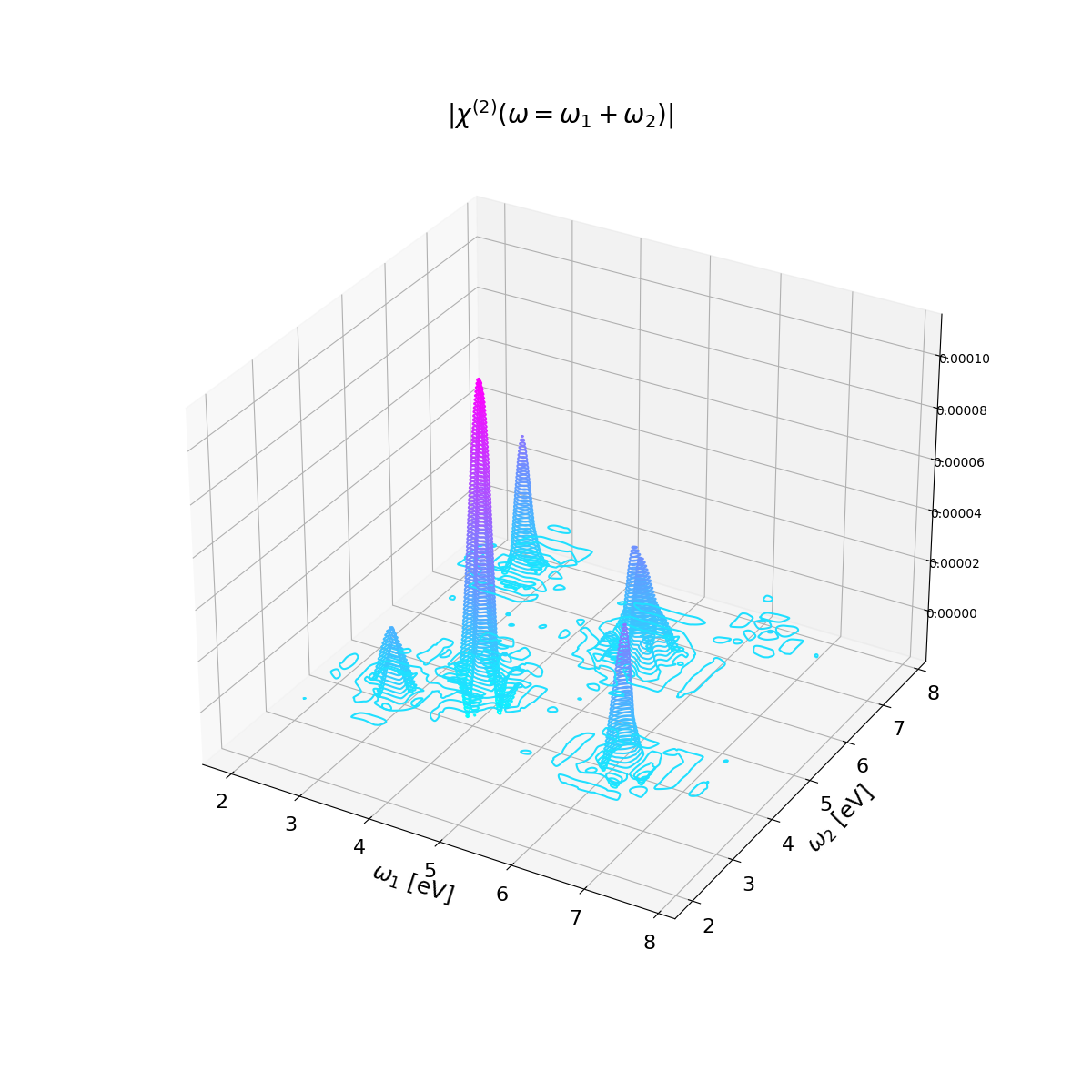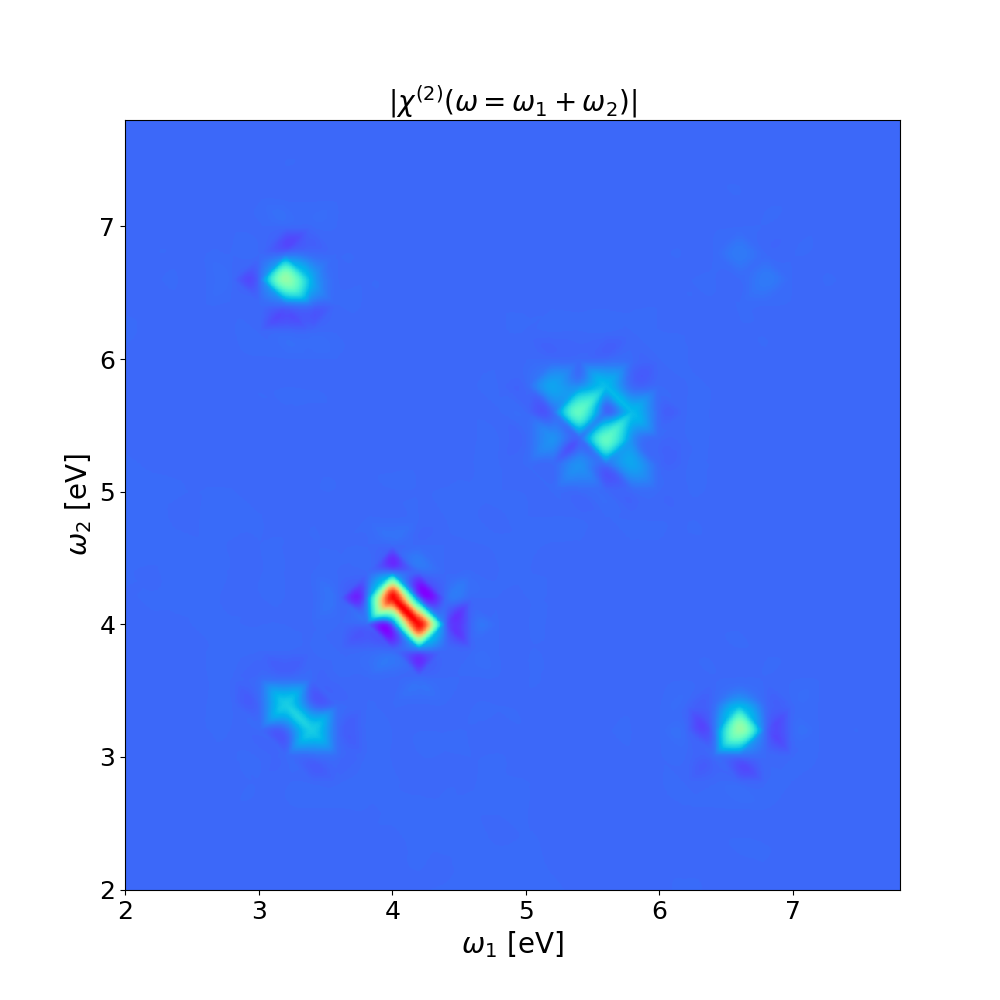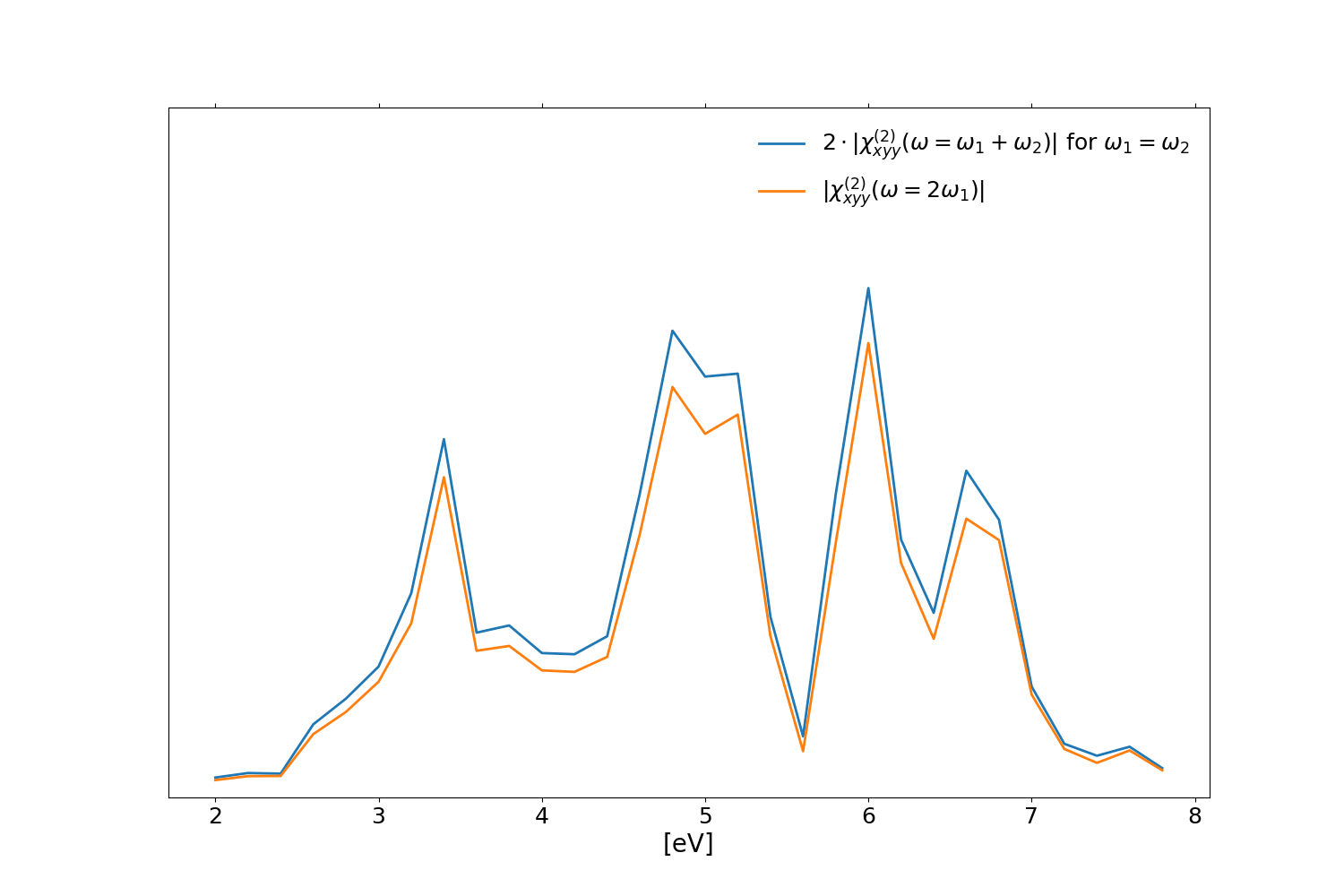Sum frequency generation: Difference between revisions
No edit summary |
|||
| Line 8: | Line 8: | ||
If it is not the case please refer to the previous tutorials: <br>[[Linear response using Dynamical Berry Phase]] and [[Real time approach to non-linear response (SHG)]] | If it is not the case please refer to the previous tutorials: <br>[[Linear response using Dynamical Berry Phase]] and [[Real time approach to non-linear response (SHG)]] | ||
and Ref.<ref name=nl>[https://arxiv.org/abs/1309.4012 Nonlinear optics from an ab initio approach by means of the dynamical Berry phase: Application to second- and third-harmonic generation in semiconductors], C. Attaccalite and M. Grüning, Phys. Rev. B '''88''', 235113(2013)</ref>.<br><br> | and Ref.<ref name=nl>[https://arxiv.org/abs/1309.4012 Nonlinear optics from an ab initio approach by means of the dynamical Berry phase: Application to second- and third-harmonic generation in semiconductors], C. Attaccalite and M. Grüning, Phys. Rev. B '''88''', 235113(2013)</ref>.<br><br> | ||
This tutorial has been made possible thanks to the work of [https://www.uni-giessen.de/de/fbz/fb07/fachgebiete/physik/institute/theorie/agsanna/people/mike-pionteck Mike N. Pionteck].<br> | This tutorial has been made possible thanks to the work of [https://www.uni-giessen.de/de/fbz/fb07/fachgebiete/physik/institute/theorie/agsanna/people/mike-pionteck Mike N. Pionteck] published in Ref. <ref name=sfg>[http://arxiv.org Sum frequency generation from real-time simulations in two-dimensional crystals], M. N. Pionteck, M. Grüning, S. Sanna, C. Attaccalite</ref>.<br> | ||
== DFT calculations == | == DFT calculations == | ||
| Line 97: | Line 97: | ||
== Analysis of the single run == | == Analysis of the single run == | ||
We will use new approach to extract analyze time-dependent polarization in presence of two laser fields <ref name=sfg | We will use new approach to extract analyze time-dependent polarization in presence of two laser fields <ref name=sfg> and used for the tutorials on second/third harmonic generation: [[Real time approach to non-linear response (SHG)]]. These new subroutine are available in the new YamboPy package. Hereafter the python script for the analysis: | ||
from yambopy import * | from yambopy import * | ||
Revision as of 15:23, 10 March 2025
This tutorial is for internal use only, these response functions are not implemented/tested in yambo/yambopy suite.
In this tutorial we will show you how to calculate Sum Frequency Generation(SFG) and also Difference Frequency Generation (DFG) in bulk materials.
We assume you are already familiar with the non-linear response using the Yambo code.
If it is not the case please refer to the previous tutorials:
Linear response using Dynamical Berry Phase and Real time approach to non-linear response (SHG)
and Ref.[1].
This tutorial has been made possible thanks to the work of Mike N. Pionteck published in Ref. [2].
DFT calculations
In this example, we will consider a single layer of hexagonal boron nitride (hBN). If you haven't already done so, you can download the input files and Yambo databases for this tutorial here: hBN-2D-RT.tar.gz. and/or follow the instructions to generate the databases here: Prerequisites for Real Time propagation with Yambo
Removing symmetries
In this tutorial we will calculate the SFG along when both fields are in the 'x' direction,
therefore we remove symmetries not compatible with an external field along this direction, with the command ypp_nl -y:
fixsyms # [R] Remove symmetries not consistent with an external perturbation % Efield1 1.000000 | 0.000000 | 0.000000 | # First external Electric Field % % Efield2 0.000000 | 0.000000 | 0.000000 | # Additional external Electric Field % BField= 0.000000 T # [MAG] Magnetic field modulus Bpsi= 0.000000 deg # [MAG] Magnetic field psi angle [degree] Btheta= 0.000000 deg # [MAG] Magnetic field theta angle [degree] #RmAllSymm # Remove all symmetries RmTimeRev # Remove Time Reversal #RmSpaceInv # Remove Spatial Inversion
Real-time simulation with two external fields
You go in the FixSymm folder and run again the setup. Then you can put the following input file, that has been generated with the command yambo_nl -u n , in the folder with the name yambo.in_sfg:
nloptics # [R] Non-linear spectroscopy
NLogCPUs=0 # [PARALLEL] Live-timing CPU`s (0 for all)
PAR_def_mode= "balanced" # [PARALLEL] Default distribution mode ("balanced"/"memory"/"workload"/"KQmemory")
NL_CPU= "10 1" # [PARALLEL] CPUs for each role
NL_ROLEs= "w k" # [PARALLEL] CPUs roles (w,k)
DIP_CPU= "" # [PARALLEL] CPUs for each role
DIP_ROLEs= "" # [PARALLEL] CPUs roles (k,c,v)
DIP_Threads=0 # [OPENMP/X] Number of threads for dipoles
NL_Threads=0 # [OPENMP/NL] Number of threads for nl-optics
% NLBands
3 | 6 | # [NL] Bands range
%
NLverbosity= "high" # [NL] Verbosity level (low | high)
NLtime= 70.00000 fs # [NL] Simulation Time
NLintegrator= "INVINT" # [NL] Integrator ("EULEREXP/RK2/RK4/RK2EXP/HEUN/INVINT/CRANKNIC")
NLCorrelation= "IPA" # [NL] Correlation ("IPA/HARTREE/TDDFT/LRC/LRW/JGM/SEX")
NLLrcAlpha= 0.000000 # [NL] Long Range Correction
% NLEnRange
2.000000 | 8.000000 | eV # [NL] Energy range (for loop on frequencies NLEnSteps/=0
%
NLEnSteps= 30 # [NL] Energy steps for the loop on frequencies
% NLrotaxis
0.000000 | 0.000000 | 0.000000 | # [NL] Rotation axis (for the loop on angles NLAngSteps/=0)
%
NLAngSteps=0 # [NL] Angular steps (if NLAngSteps/=0 field versor will be ignored)
NLDamping= 0.200000 eV # [NL] Damping (or dephasing)
RADLifeTime=-1.000000 fs # [RT] Radiative life-time (if negative Yambo sets it equal to Phase_LifeTime in NL)
#EvalCurrent # [NL] Evaluate the current
#FrPolPerdic # [DIP] Force periodicity of polarization respect to the external field
HARRLvcs= 18475 RL # [HA] Hartree RL components
EXXRLvcs= 18475 RL # [XX] Exchange RL components
% Field1_Freq
-0.100000 |-0.100000 | eV # [RT Field1] Frequency
%
Field1_NFreqs= 1 # [RT Field1] Frequency
Field1_Int= 1000.00 kWLm2 # [RT Field1] Intensity
Field1_Width= 0.000000 fs # [RT Field1] Width
Field1_kind= " SOFTSIN" # [RT Field1] Kind(SIN|SOFTSIN| see more on src/modules/mod_fields.F)
Field1_pol= "linear" # [RT Field1] Pol(linear|circular)
% Field1_Dir
1.000000 | 0.000000 | 0.000000 | # [RT Field1] Versor
%
Field1_Tstart= 0.010000 fs # [RT Field1] Initial Time
% Field2_Freq
3.000000 | 3.000000 | eV # [RT Field2] Frequency
%
Field2_NFreqs= 1 # [RT Field2] Frequency
Field2_Int= 1000.00 kWLm2 # [RT Field2] Intensity
Field2_Width= 0.000000 fs # [RT Field2] Width
Field2_kind= " SOFTSIN" # [RT Field2] Kind(SIN|SOFTSIN| see more on src/modules/mod_fields.F)
Field2_pol= "linear" # [RT Field2] Pol(linear|circular)
% Field2_Dir
1.000000 | 0.000000 | 0.000000 | # [RT Field2] Versor
%
Field2_Tstart= 0.010000 fs # [RT Field2] Initial Time
If you run this input file with the command yambo_nl -F yambo.in_sfg, the code will run 30 simulations for a first laser field with frequency between 2.0 and 8.0 while the frequency of the second field is fixed at 3.0 eV. For this reason we provide you a simple python script to change also the frequency of the second field (in blue in the input).
In the next section we will show how to analyse the non-linear response generated by the presence of two external fields.
Analysis of the single run
We will use new approach to extract analyze time-dependent polarization in presence of two laser fields Cite error: Closing </ref> missing for <ref> tag
Analysis of all runs
For this reason we provide you a simple python script to change also the frequency of the second field (in blue in the input).
please modify the python script by set the correct path of your executable, the parallelization and the number of frequency steps you are interested in. In this example we will do 30 frequency steps for both the first (in the Yambo input) and the second field (in the python script).
Calculations will take some time, in the above example we parallelized on 10 cores to speed up them.
When the calculations are terminated you will find many folders called EF1, EF2, ... EF29. These folders are generated from the loop on the second field frequency(Field2_Freq), and each one contains the response real-time polarization at 30 different frequencies of the first external field (Field1_Freq).
Now we will use a script to read all the real-time polarization, Fourier analyze them as it was done in the previous section for a single one, and the write the [math]\displaystyle{ \chi^{(2)}(\omega=\omega_1 + \omega_2) }[/math] in a file in the form: [math]\displaystyle{ \omega_1 , \omega_2, Re \{\chi^{(2)}\} , Im \{\chi^{(2)}\} }[/math].
then we can interpolate the results [math]\displaystyle{ \chi^{(2)}(\omega) }[/math] and plot results in 3D or 2D: plot_xhi_2d.py, plot_xhi_3d.py
Comparison with SHG
Finally you can compare the diagonal of [math]\displaystyle{ \chi^{(2)}(\omega=\omega_1 +\omega_2) }[/math], when [math]\displaystyle{ \omega_1 =\omega_2 }[/math], with the standard second harmonic generation [math]\displaystyle{ \chi^{(2)}(\omega=2 \omega_1) }[/math] calculated as explained in the tutorial Real time approach to non-linear response (SHG):
Notice that there is factor two between the two response functions, this is the so-called degeneracy factor, for more details see Sec. 1.3 in Ref.[3]. The small differences between the two spectra are given the different sampling strategies of the SF_Harmonic_Analysis function respect to the Harmonic_Analysis one.
Reference
- ↑ Nonlinear optics from an ab initio approach by means of the dynamical Berry phase: Application to second- and third-harmonic generation in semiconductors, C. Attaccalite and M. Grüning, Phys. Rev. B 88, 235113(2013)
- ↑ Sum frequency generation from real-time simulations in two-dimensional crystals, M. N. Pionteck, M. Grüning, S. Sanna, C. Attaccalite
- ↑ Boyd, Robert W., Alexander L. Gaeta, and Enno Giese. "Nonlinear optics." Springer Handbook of Atomic, Molecular, and Optical Physics. Cham: Springer International Publishing, 1097-1110.(2008)