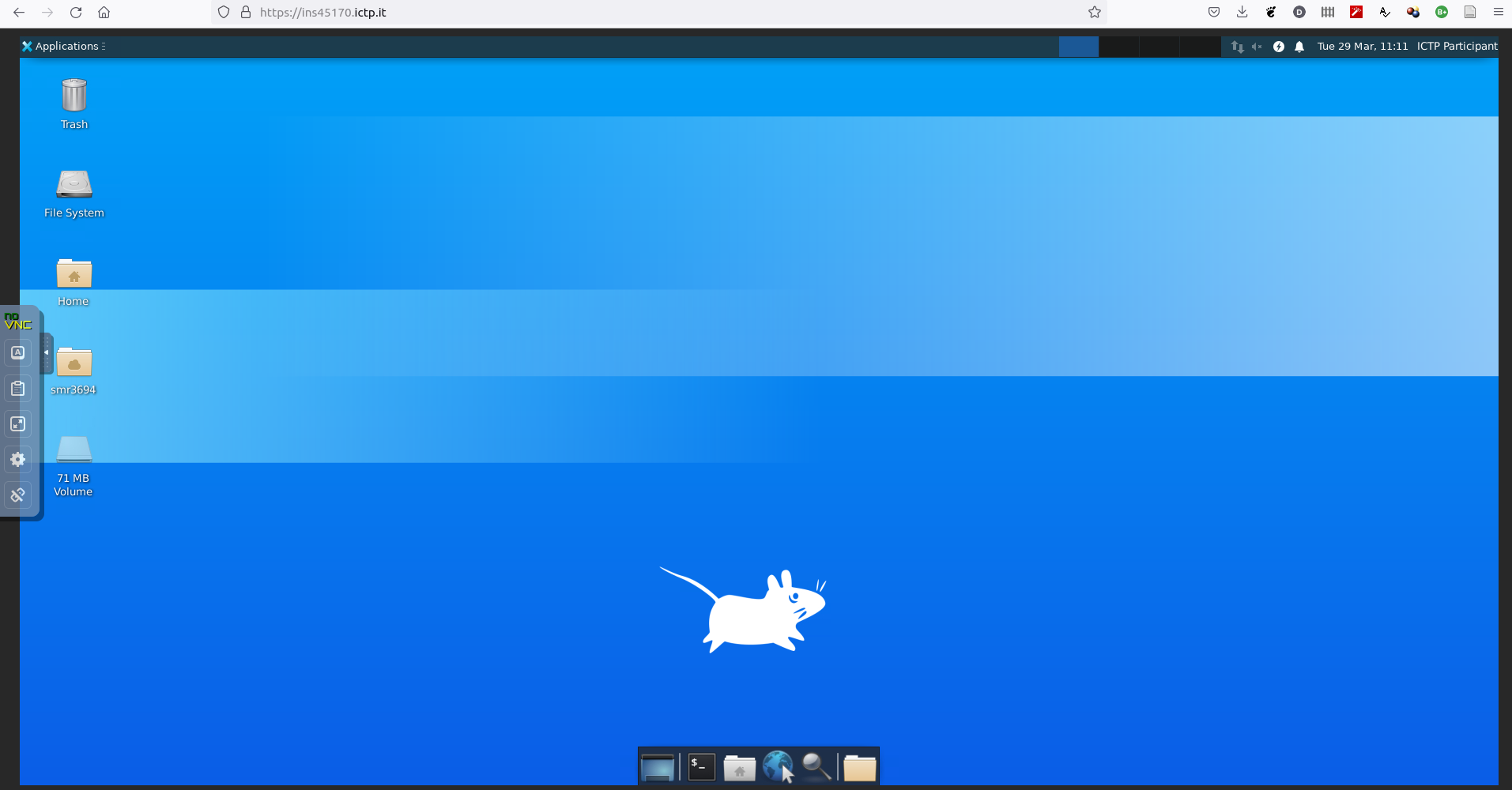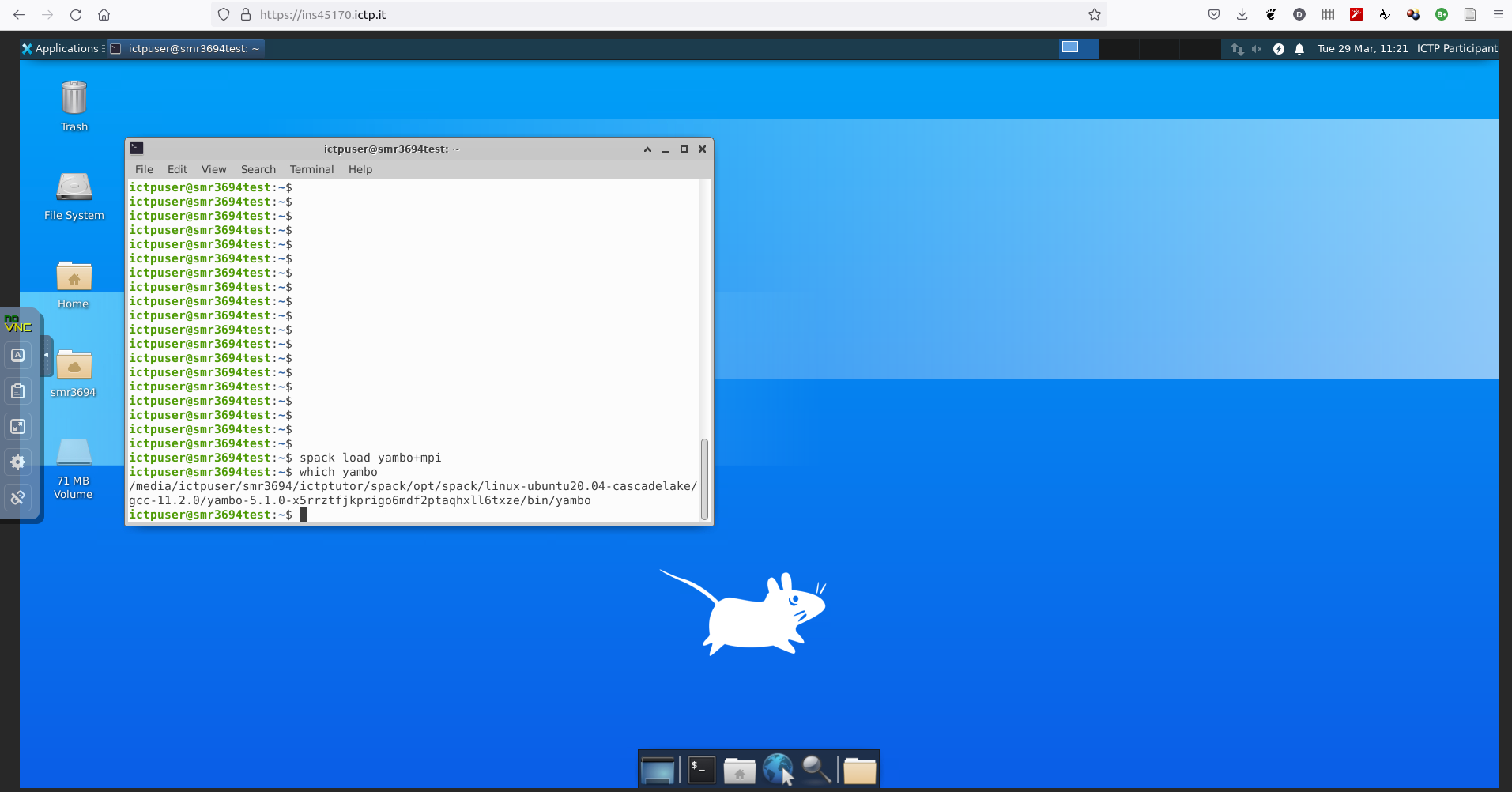ICTP cloud: Difference between revisions
No edit summary |
|||
| Line 23: | Line 23: | ||
== Other useful spack commands == | == Other useful spack commands == | ||
In the virtual machine Yambo was installed via the Spack tool. Spack is a package manager for supercomputers, Linux, and macOS. It makes installing scientific software easy. | In the virtual machine Yambo was installed via the Spack tool. Spack is a package manager for supercomputers, Linux, and macOS. It makes installing scientific software easy. | ||
spack find [options] [package] | |||
List and search installed packages. | |||
Useful options can be: | |||
-p: show paths to package install directories | |||
-v: show variants in output (can be long) | |||
An example: | |||
ictptutor@smr3694test:~/YAMBO_TUTORIALS$ spack find -v yambo | |||
==> 1 installed package | |||
-- linux-ubuntu20.04-cascadelake / gcc@11.2.0 ------------------- | |||
yambo@5.1.0~cuda~dp+mpi+openmp~parallel_io+ph+rt~yambopy cuda_arch=none linalg=slepc | |||
patches=b9362020b0a29abec535afd7d782b8bb643678fe9215815ca8dc9e4941cb169f,e3dcb3df39e2c70ebd57ded322d4ddbc1e23bf3b521541d29d4ea0377c475059 profile=memory,time | |||
Revision as of 15:01, 29 March 2022
A the participants of the computational school on "Ab-initio Many-body Methods and Simulations with the Yambo Code" will be sent a link and a password to connect via noVNC to a Virtual Machine running on the ICTP cloud server. This is the strongly suggested mode to work on the hand-on sessions. noVNC is a open source VNC (Virtual Network Computing, a graphical desktop-sharing system) client that runs well in any modern browser.
How to connect
- Click on the link that you received by the school organizers or copy and paste it in the url bar of your favorite browser.
- Click on the connect button and insert the password.
Your browser will become a linux desktop
How to load the Yambo code and the tutorials
(i) Open a terminal (click on the black terminal icon, the second from the left in the lower part of the screen) and load the yambo code via spack:
spack load yambo
(ii) The tutorial material is available for the copy from this path:
cp -r /media/ictpuser/smr3694/ictptutor/YAMBO_TUTORIALS ~/
Other useful spack commands
In the virtual machine Yambo was installed via the Spack tool. Spack is a package manager for supercomputers, Linux, and macOS. It makes installing scientific software easy.
spack find [options] [package]
List and search installed packages.
Useful options can be:
-p: show paths to package install directories -v: show variants in output (can be long)
An example:
ictptutor@smr3694test:~/YAMBO_TUTORIALS$ spack find -v yambo ==> 1 installed package -- linux-ubuntu20.04-cascadelake / gcc@11.2.0 ------------------- yambo@5.1.0~cuda~dp+mpi+openmp~parallel_io+ph+rt~yambopy cuda_arch=none linalg=slepc patches=b9362020b0a29abec535afd7d782b8bb643678fe9215815ca8dc9e4941cb169f,e3dcb3df39e2c70ebd57ded322d4ddbc1e23bf3b521541d29d4ea0377c475059 profile=memory,time