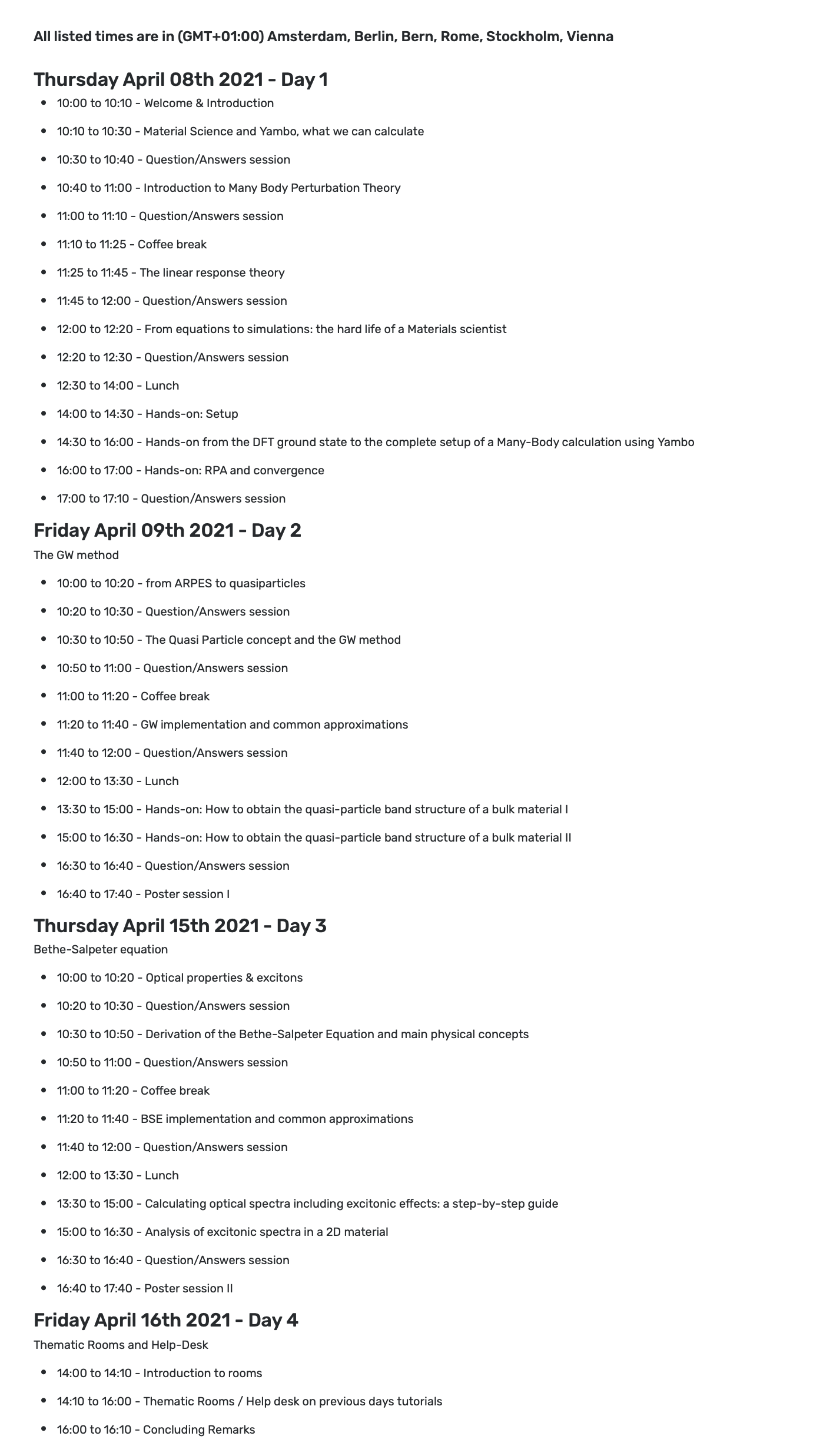CECAM VIRTUAL 2021: Difference between revisions
No edit summary |
|||
| Line 10: | Line 10: | ||
* Yambo Quantum Machine | * Yambo Quantum Machine | ||
* Yambo Container | * Yambo Container | ||
* | * Install the Yambo source in your computer | ||
=== Setting up the Yambo Quantum Machine === | === Setting up the Yambo Quantum Machine === | ||
| Line 43: | Line 43: | ||
should provide in output the help for yambo usage. | should provide in output the help for yambo usage. | ||
=== Install the Yambo source and tutorials in your computer === | |||
In this case just follow the instructions to [[Download| download and install the Yambo source in your computer]]. After this [[Tutorials#Tutorial_files|get the tutorial files]]. | |||
== Tutorials == | == Tutorials == | ||
Revision as of 06:47, 2 April 2021
Plan for the CECAM VIRTUAL 2021 school tutorials. https://www.cecam.org/workshop-details/1081
Setting up Yambo
In order to get the yambo code in your machine you have multiple options:
- Yambo Quantum Machine
- Yambo Container
- Install the Yambo source in your computer
Setting up the Yambo Quantum Machine
The tutorials can be run on a dedicated Quantum Machine. This is run by installing it as Virtual Machine with the VirtualBox program. To install the Yambo Quantum Machine in your computer follow exactly the instructions listed below:
Setting up the Yambo Container
An alternative to get the Yambo code is to install the Yambo container in your machine and this can be done in few steps:
- Install the docker platform (Linux or Mac). Follow the instruction in the docker website.
- Pull the Yambo container:
>sudo docker pull nicspalla/yambo-gcc_openmp_mkl:latest
sudo it is not necessary if your user is part of the group named docker
- You are done. To run Yambo into the container:
>docker_command="docker run -ti --mount type=bind,source="$(pwd)",target=/tmpdir -e OMP_NUM_THREADS=4 nicspalla/yambo-gcc_openmp_mkl:latest"
>$docker_command yambo -F yambo.in -J yambo.out
If the yambo container is working correctly you should obtain:
yambo: cannot access CORE database (SAVE/*db1 and/or SAVE/*wf)
>$docker_command yambo -h
should provide in output the help for yambo usage.
Install the Yambo source and tutorials in your computer
In this case just follow the instructions to download and install the Yambo source in your computer. After this get the tutorial files.
Tutorials
Thursday 8 April
14:30 - 17:00 From the DFT ground state to the complete setup of a Many Body calculation using Yambo Davide Sangalli (CNR-ISM, Italy), Pedro Melo (University of Liege, Belgium)
Friday 9 April
13:30 - 16:30 A complete tour through GW simulation in a complex material (from the blackboard to numerical computation: convergence, algorithms, parallel usage) Daniele Varsano (CNR-NANO, Italy), Andrea Ferretti (CNR-NANO, Italy)
Thursday 15 April
13:30 - 15:00 A guided tour through calculations of spectroscopic properties using the BSE approach Fulvio Paleari (CNR-ISM, Italy), Myrta Grüning (Queen's University Belfast, Northern Ireland)
Lectures
Thursday 8 April
10:00 to 10:10 - Welcome & Introduction Andrea Marini
10:10 to 10:30 - Material Science and Yambo, what we can calculate Andrea Marini
10:40 to 11:00 - Introduction to Many Body Perturbation Theory Pedro Melo
11:25 to 11:45 - The linear response theory Claudio Attaccalite
12:00 to 12:20 - From equations to simulations: the hard life of a Materials scientist Myrta Grüning
Friday 9 April
10:00 to 10:20 - from ARPES to quasiparticles Andrea Ferretti
10:30 to 10:50 - The Quasi Particle concept and the GW method Andrea Ferretti & Daniele Varsano
11:20 to 11:40 - GW implementation and common approximations Daniele Varsano
Thursday 15 April
10:00 to 10:20 - Optical properties & excitons Maurizia Palummo
10:30 to 10:50 - Derivation of the Bethe-Salpeter Equation and main physical concepts Claudio Attaccalite
11:20 to 11:40 - BSE implementation and common approximations Davide Sangalli